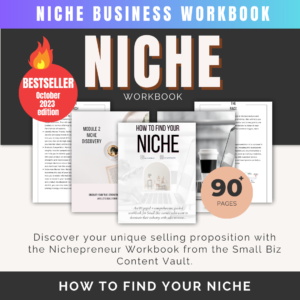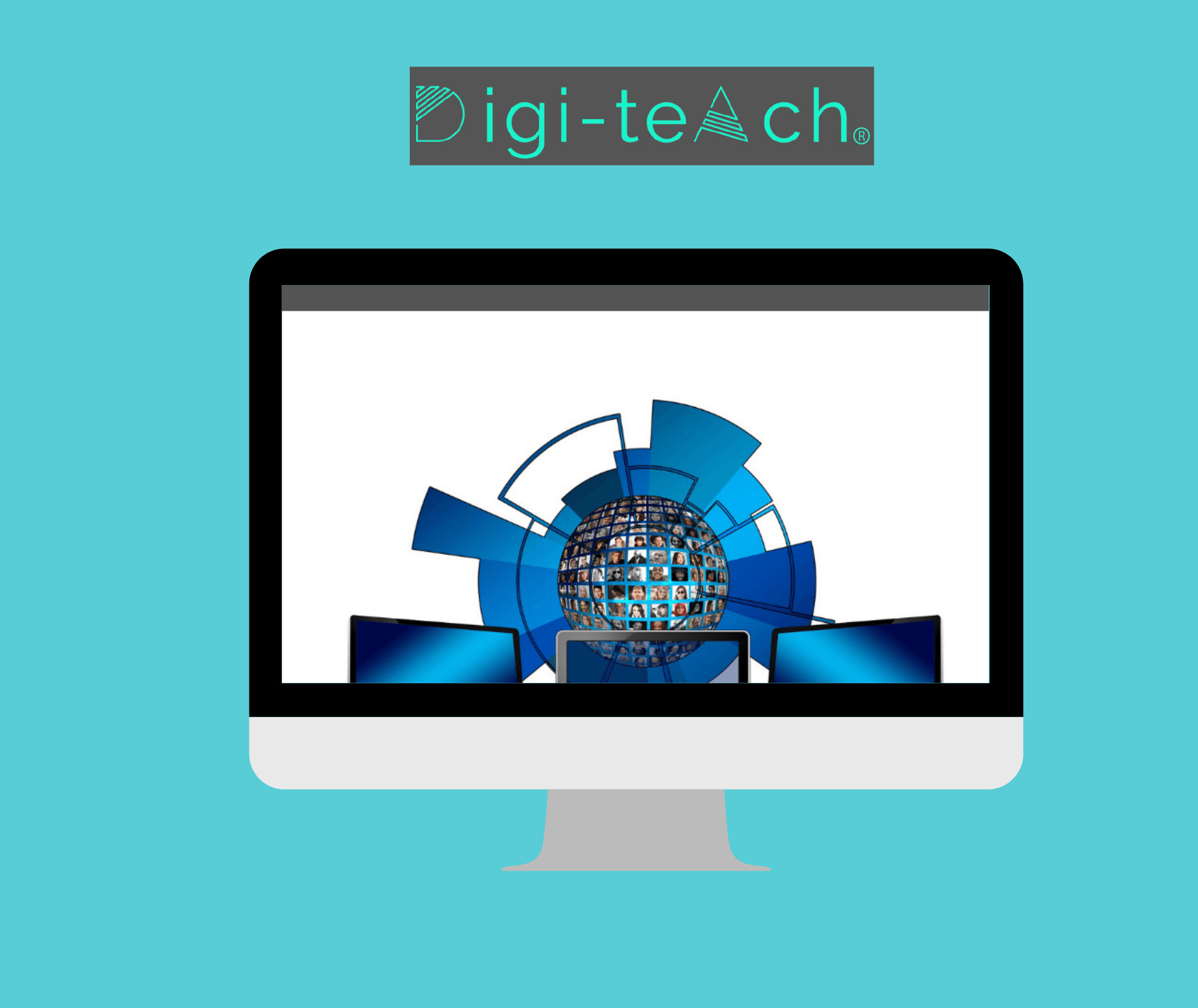This post contains affiliate links.
Kartra for Teacherpreneurs, tutors, coaches and course creators … Forbes estimates that the online education industry is going to be worth a staggering $325 billion by 2025. Can you imagine what even 1% of that would be if that was your income? If you have a knowledge or a skill that you could share online, then it is time to consider becoming a Teacherpreneur.
In this article, Digiteachonline.com reveals the real costs of starting an online business as a Teacherpreneur, coach or course creator and why Teacherpreneurs, tutors and coaches use Kartra for their online businesses.
20 reasons why Kartra is #1 for Online Teacherpreneurs, Tutors and Course Creators
- Kartra replaces over 10 different softwares that are not always compatible.
- Kartra can save you over £250 a month by reducing the need for additional software like Vimeo, Clickfunnels, Groove funnels, Teachable, Kajabi, Woocommerce, Convertkit, Activecampaign, Mailerlite, Wistia, Wix, Memberpress, Podia, Thinkific, Squarespace, Leadpages, Tutor LMS.
- Kartra includes video hosting in it’s price.
- Kartra allows you to have up to 2000 leads for free on it’s simple entry plan.
- You can host up to two different domains on Kartra.
- Kartra allows you to run two different course builders at the same time that interlink with all your websites, lead pages and payment processors.
- You can create up to 100 different website pages, lead pages, funnels and simple optin forms with Kartra on it’s cheapest plan.
- Kartra does not take a commission fee on courses sold like Teachable, Udemy and Thinkific do.
- You can create mulitiple opt in forms in Kartra and use them on your Kartra website, website and lead pages or drop into any other website provider such as WordPress using simple HTML.
- You can create online surveys with Kartra and use in any of your marketing pages.
- With Kartra you can run a paid or FREE International, online booking system for lessons and courses.
- Kartra allows you to sell in multiple ways.
- You can create a membership site with Kartra.
- Kartra can facilitate recurring payment options, one-time payment options or pay in multiple installments for the same items, depending on the cart you choose to use.
- You can add Zapier to Kartra for more commerce ability.
- Kartra is the simplest, drag and drop website and funnel builder and has hundreds of templates to choose from which are easy to adapt.
- Kartra provides all paid users with the Kartra University which teaches you some of the top Digital Marketing Skills used in the industry, for free!
- Kartra has the most impressive email and CRM system allowing you to build email sequences, easily and without clunk!
- Kartra provides you and your clients with a 24 hour, online helpdesk.
- Kartra is simply the most affordable, reliable and awesome Digital marketing suite for anyone creating, building or growing their online business.
Since 2020, the rising increase in teachers, tutors, coaches, course creators and educators from all walks of life who have fused their skills and knowledge with the entrepreneurial mindset, have become Teacherpreneurs.
This consistent trend continued to grow even more as a result of the pandemic and the key factor in this growing trend is that it has determined a shift in how people learn and more importantly how they learn on a regular basis. It is clear to see from Google’s trend data that Online learning as predicted by Forbes is here to stay. And for teachers, tutors, coaches and educators, this is an opportunity to carve out your niche in the global online e-learning business.
So let’s find out how much this will cost, in reality, to start your online business as a Teacherpreneur.
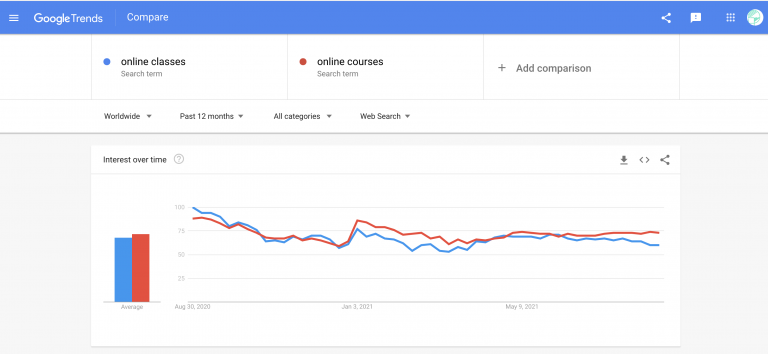
Starting any business will require some initial investment. Many people assume that starting an online business can be done or next to nothing and in some cases people try to start them on nothing. They often choose WordPress and choose a free theme and have zero idea on how to make any of this look half professional. The result is people may come, but they won’t stop and read more, buy or book with you. So as the famous phrase dictates in this instance, trying to start an online business as a Teacherpreneur, on nothing is not possible. Not if you want to succeed.

Teacherpreneur Software Start-up costs
In order to understand what you need for an online Teacherpreneur Business, you need to understand how an online Teacherpreneur business functions.
In it’s simplest form, it works generally like this. You use social media to attract your clients to you and or your brand.

By offering something small of value that is FREE, people will give you there email address to access this FREE item. That then takes them to an additional info page, telling them all about their item (Bridge page). At this point you offer them a discount on your product.
For Teacherpreneurs this is often a small course or the first month free on their membership program. For example, we have a membership program for Digi-teach. People can pay $997 once or $397 and then $99 a year and get all the extra goodies we bring out each quarter for free instead of paying stand-alone prices as in the Digi-teAch academy prices. This is an upsell on the FREE item.
For the purpose of this blog, we have simplified the process but you can imagine how complicated this would be without the right software and the knowledge to put this al together, right?
We actually provide all our Teacherpreneur Evolution System students with templates for all this. But if you wanted to do it all yourself, it would cost you at least about $235 a month with all the different software subscriptions, cobbled together as well as having the ability of a software developer to make this all work. However we use an all-in-one system that is much more affordable than this. We use Kartra. Kartra not only provides the ability create digital products like courses and workbooks but it has an inbuilt powerful marketing system that help you sell your digital products, courses and memberships. Kartra pricing, currently outperforms all competitors starting at just $99 a month for everything.
Let’s break down Kartra pricing to lear why Kartra is the most affordable, all-in-one software for online Teacherpreneurs, coaches, tutors and course creators.
Kartra currently replaces over twenty different softwares, saving you both money and brain burn as the Kartra system works so well.
To send and receive emails as part of your digital marketing and also to enable people to sign up to your offers as well as to buy your courses and products, you will need an email system. Most email providers such as Convert kit and Active Campaign charge between $39 and $149 per month for this service. With Kartra it is included for FREE.

Creating Online courses and programs
There are many popular course programs but unlike Kartra, they all have one thing in common. They all take a percentage of each sale, then the payment processor does and they don’t even market your course for that fee. Kartra do not take a processing fee. The only deduction is that from the third party payment processor like Paypal or Stripe. Equally because Kartra integrates all your website, blog, forms, course, videos and payment processing, you can be assured you won’t have the issue of something not working right and preventing a sale. As per the table, just for the course hosting with other companies you can expect to pay anything from $40 – $149 a month, just for the course hosting and that is not including anything else.
Oh did I mention, that Kartra also provide you with your own 24 hour tech team – free of course. Can you see why we use them to manage multiple businesses and thousands of student accounts!
Your website, lead pages and recurring payments!
As previously mentioned when teachers, tutors and sometimes coaches try to skimp on start-up or running costs they often make the biggest mistake ever. That mistake is that they opt for a really cheap website or invest hundreds and sometimes thousands in a website but have no idea how to update it or change things. This is a mistake. Firstly your website needs to be updated regularly. Because of that it is necessary to have simple processes that you can manage and do yourself. In the Teacherpreneurs Evolution System not only do we give you a complete marketing suite full of lead pages, an entire curriculum to fill with your own lessons, email marketing sequences and more but we also provide you with the training so that you can brand this to yourself and make any changes you like. From the layout to the lettering, the colors and everything in between. Paying hefty developer fees each time you need to update or change something in your online course is a sure way to sink your money.
If we compare Kartra prices to Clickfunnels, you will save almost $200 a month by using Kartra. Clickfunnels starts at $270 whereas Kartra is just $99, plus you get a 14 day trial here.
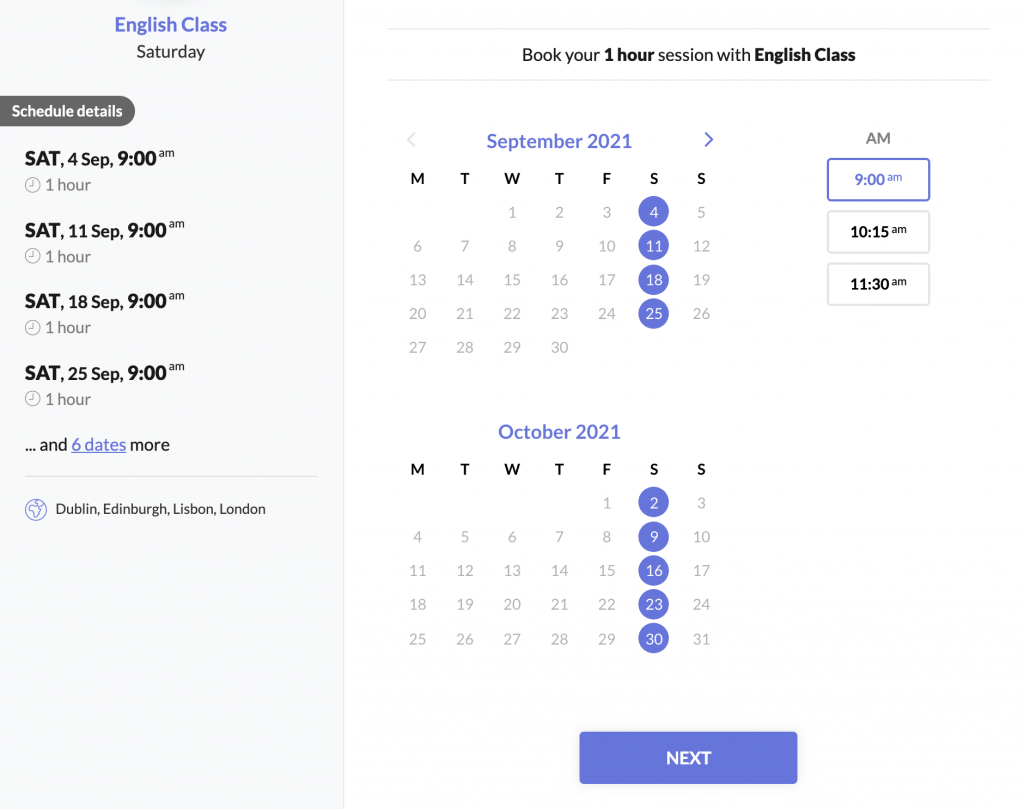
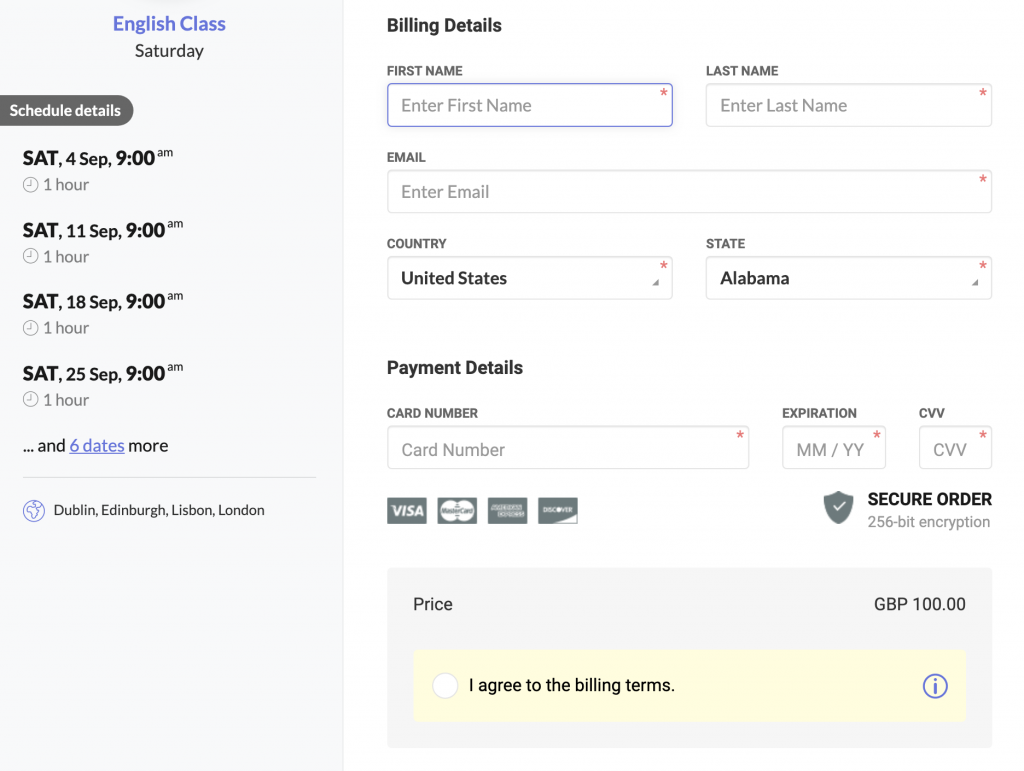
Emails
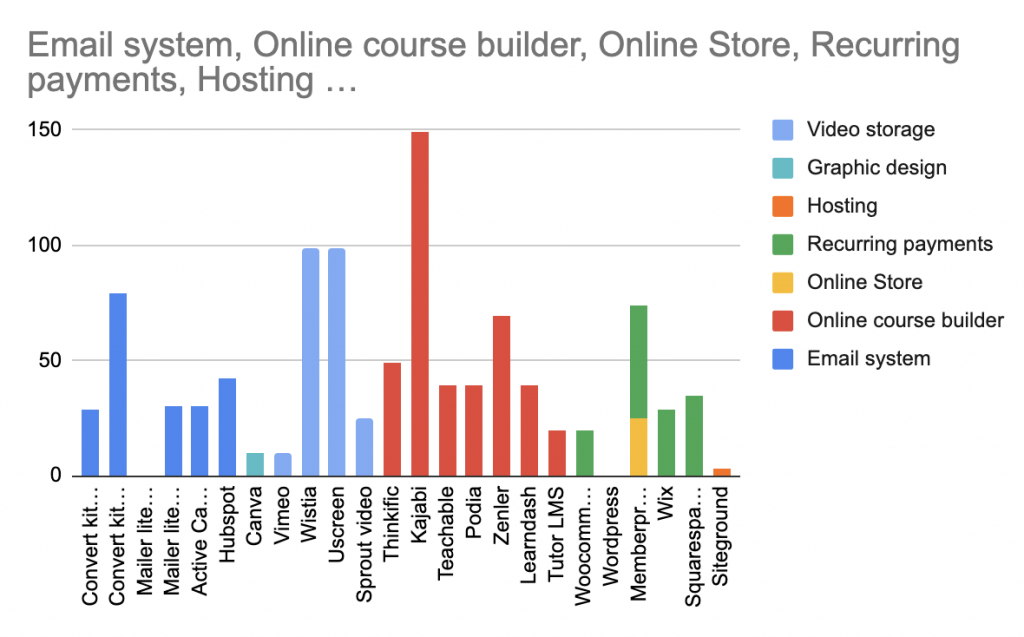
| Software | Email system | Online course builder | Online Store | Recurring payments | Website | Hosting | Graphic design | Video storage | Average total monthly cost |
|---|---|---|---|---|---|---|---|---|---|
| Convert kit - 1000 subscribers | $29 | ||||||||
| Convert kit - 5000 subscribers | $79 | ||||||||
| Mailer lite - 1000 subscribers | Free | ||||||||
| Mailer lite - 5000 subscribers | $30 | ||||||||
| Active Campaign | $30 | ||||||||
| Hubspot | $42 | ||||||||
| Canva | $10 | ||||||||
| Vimeo | $10 | ||||||||
| Wistia | $99 | ||||||||
| Uscreen | $99 | ||||||||
| Sprout video | $25 | ||||||||
| Thinkific | $49 | ||||||||
| Kajabi | $149 | ||||||||
| Teachable | $39 | ||||||||
| Podia | $39 | ||||||||
| Zenler | $69 | ||||||||
| Learndash | $39 | ||||||||
| Tutor LMS | $20 | ||||||||
| Woocommerce (WordPress) | Free | $20 | |||||||
| WordPress | Woocommerce | ||||||||
| Memberpress | $25 | $49 | |||||||
| Wix | $29 | ||||||||
| Squarespace | $35 | ||||||||
| Siteground | $2.99 | ||||||||
| Average cost | $35 | $40 | $35 | $10 | $25 | $135 | |||
| All in one Digital Systems | |||||||||
| Kartra | $99 | ||||||||
| Clickfunnels | $270 |

Video storage
Once you start creating content for your online lessons and courses, using youtube to share that information is no longer viable for two reasons. Firstly, your content that you are charging your clients for can be easily shared for free, by simply copying and pasting the url. Which means your product has immediately lost it’s value. People don’t like to and often won’t pay for the same content that is shared for FREE on Youtube. You can see there point, can’t you. If you may yearly for software like Vimeo, it’s about $100 a year otherwise it’s $14.99 a month. With Kartra, video storage is free.
Teacherpreneur Hardware Start-up costs
Laptops for Online teaching
As a Teacherpreneur with your own online business, your laptop is going to be the staple of your ‘home office’. If there is one thing I would not skimp on for an online business, it would be the laptop. Cheap laptops often have horrible keyboards which encourage you NOT to work, slow processing, underperform, and are generally not pleasant to use every day. However, for a starter laptop, compromise may be suitable depending on your financial position.
| Make | Model | Screen Size | Memory | Operating System | Touch Screen | Price | Best sellers Rank | More info |
|---|---|---|---|---|---|---|---|---|
| Jumper | EZbook X3 | 13.3 inches | 8GB | Windows 10 | No | $299.99 | #2645 | See on amazon |
| Asus | Vivobook 15 | 15.6 inches | 8GB | Windows 10 | No | $443.18 | #41 | See on amazon |
| Newest | Celeron 14 | 14 inches | 4GB | Windows 10S | No | $369.00 | #54 | See on amazon |
| Apple | Macbook | 13.3 inches | 4GB | Mac OS X | No | $389.99 | #169 | See on amazon |
| Apple | Macbook Pro | 16 inches | 8GB | Mac OS x | No | $2,285.00 | #16 | See on amazon |
WordPress is also always an option but unless you are good at graphic design and a little bit of coding, free themes always look, well – free! At that can translate into cheap when customers are looking. Plus the very much needed, International lesson / consultation system that kartra provides along with payment is unbeatable. Clickfunnels have nothing like it – nor does WordPress!
In addition when using WordPress, although at the start it may appear the cheaper option, you will quickly find that in order to match any of the functions that Kartra provides, you will have to buy multiple plug-ins that start anywhere from $99 – $349 a year, for each plugin. In fact this post here compares the pricing of kartra with a WordPress site that has the same functions as kartra.
Home office essentials
Recording Camera
After sourcing a suitable laptop, the next investment in your home essentials are going to be the few valuable tools that will make you income on repeat.
The first tool is a high-definition computer camera. DO NOT go and spend lots of money on a Canon camera. It really isn’t necessary, especially at the start.
Start small but with a decent quality. For that I recommended the simple, Logitech USB Webcam. It costs about $50 and is really records and streams in high definition 1080. Plus it has sound. This camera is going to be used for streaming live classes and creating your first digital lessons, courses or tutorials for your online membership business.
Sound
People often say that clients or students will put up with a blurry image but not bad audio. I think both are as important but a bad sound will definitely make people want to switch off fast. Afgain audio can get hyper-technical, so opt for a simple USB microphone unless you are someone with more advanced sound tech skills. An entry price microphone would be the USB, SUDOTACK Cardioid microphone. This microphone we have reviewed and it comes out really well. As it is a cardioid condenser microphone, it reduces unwanted sound that other mics might pick up from the back or side of the mic – computer fans, white noise etc. This microphone picks up from the front. This minimizes noise, unwanted vibrations and plosives. It also comes with a sturdy boom arm and a pop filter.
Lighting
Next is lighting. You can change so much with good lighting. We recommend the NEWER lights. They can create bright white light a softer yellow light and also a fusion of the two, so they are the ideal choice as they can be used in any environment at any time of day. They also come in at under $50 and last. We are still using the same ones we reviewed two years ago here.
Green Screen
With a green screen you can change any small or large room into anything you want. And what’s more, you don’t need to buy a fancy pants, an expensive green screen to get the effects of a greenscreen. We use a simple piece of green cloth like this. The reason is tht you can bend it and peg it where you need to. Over windows, round objects, on projectors. It is important that a green screen can be made fully flexible and that it can be washed as they can get dusty if you leave them in situe. The one we use and recommend is $13.99. The NEWER lights above are the best lights for a low cost that work really well a green screen.